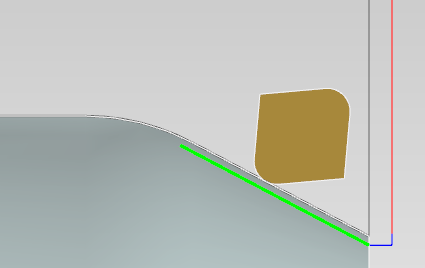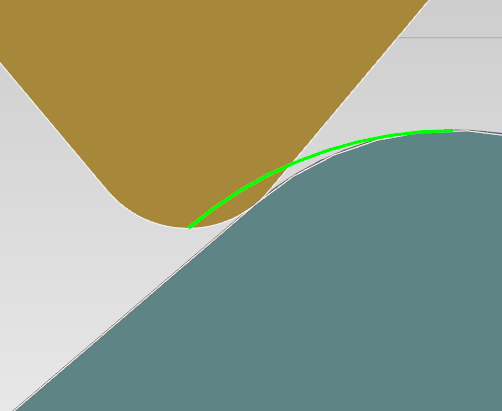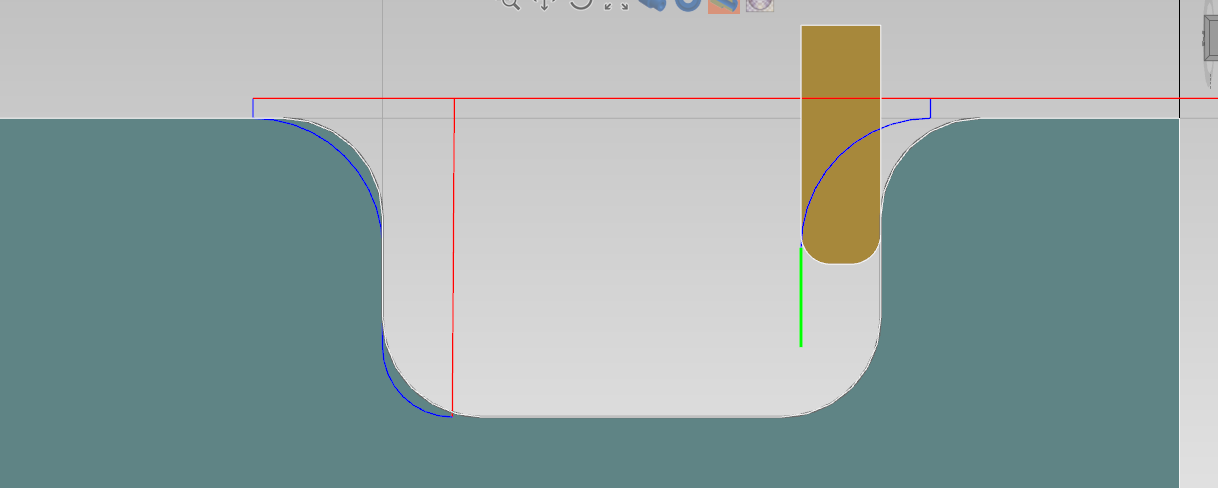Tool Nose Radius Compensation
In ecam you don't have to bother about tool nose radius compensation.
Just set correct nose radius value and tool orientation in tool geometry dialog.

The toolpath is automatically compensated .
In below images you can see in blue ( and green ) the path the tool will follow, in order to create the programmed profile.
+
Reference
To better understand tool nose radius compensation on lathe you can search on google.
Or read here some good documentation :
http://cncprograming.blogspot.it/2011/07/tool-nose-radius-compensation-g40-g41.html