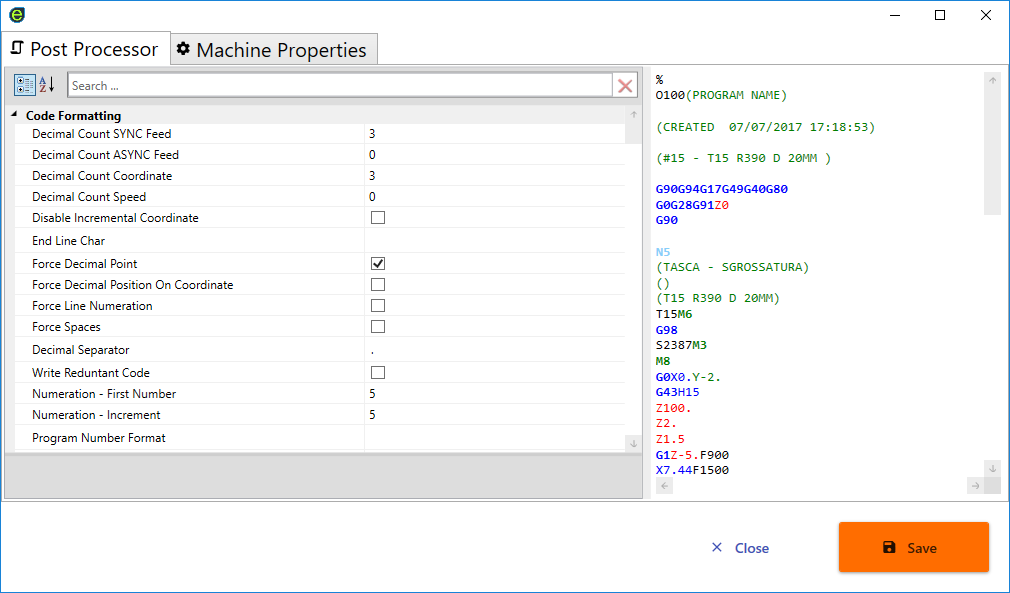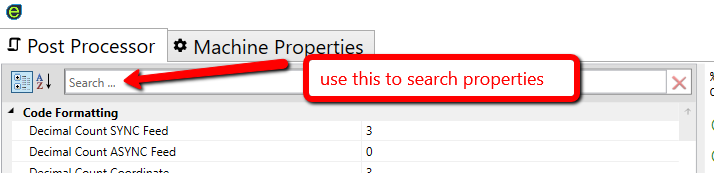Edit Post Processor
To edit the current post processor , click [Edit Tool Machine] in the code generation dialog, or in the setup screen.
From Generate G-Code dialog :

From setup screen :

Edit Post Processor dialog
In this dialog you can set the post processor preference , or the machine specific properties like rapid feed and default values used in toolpath engines.
After you have edited a property or a template , you can see immediately the output result in the side screen .
Search properties
Machine Properties
The post processor file contain also several machine parameters used in toolpath generation.
From post processor dialog, select the "Machine Properties" tab .

After you edit some toolpath parameter, you need to force the toolpath creation.
You can call a total regeneration with this command from main menu.

Example:
You need to edit the lead out radial distance in turning operation.
- Search LATHE to filter the properties related to turning toolpath generation.
- Edit the "lead out radial - turning op" property.
- Save and force the regeneration of the entire project.